Clip Raster by Rectangle
Summary
Clip raster images using a rectangle. There are two ways to define the rectangle: by specifying the XY coordinate range, or by drawing the rectangle with the mouse in the viewer. The center of each pixel is used to determine whether the pixel is inside or outside the rectangle. If the center is inside the rectangle, the pixel is considered completely inside, even if part of it is outside. Pixels not within the selected area will be assigned a NoData value. If the input raster is integer type, the output will also be integer type; if the input is floating-point type, the output will also be floating-point type. The input raster should have a spatial reference system.
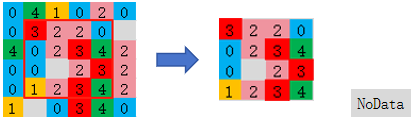
Usage
ClickData Management> Raster Tools > Clip Raster by Rectangle
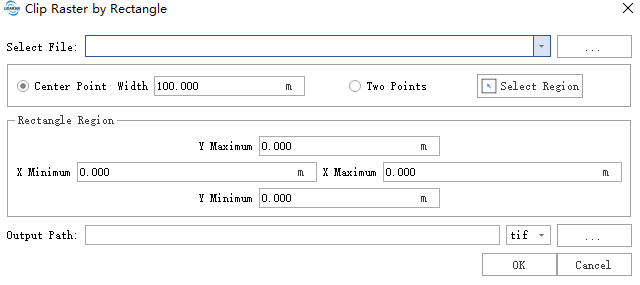
Settings
- Select File::Select raster file. Common formats such as tif, tiff, dat, and img are supported.
- Center Point:Determine the rectangle based on the selected point and the area width.
- Width:Half-width of the area selected by the center point.
Select Region:After clicking this button, you can draw a rectangle in the current window. For single-point selection, click a location in the viewer with the mouse, and the rectangle information will be determined and displayed according to the area width parameter. For two-point selection, click a location in the viewer, then drag the mouse to display the real-time rectangle. Double-click to finish the rectangle selection, and the rectangle position information will be displayed in the function interface.
- Y Maximum:Maximum Y coordinate of the clipping rectangle.
- Y Minimum:Minimum Y coordinate of the clipping rectangle.
- X Minimum:Minimum X coordinate of the clipping rectangle.
X Maximum:Maximum X coordinate of the clipping rectangle.
Output Path: Output Path: The result output folder path. After execution, the clipped raster will be output, supporting tif, tiff, and img formats.