Savitzky Golay Filtering
Function Overview
Savitzky Golay filtering is a signal smoothing and derivative method based on local polynomial least squares fitting.
Usage
Click Spectrum > Savitzky Golay.
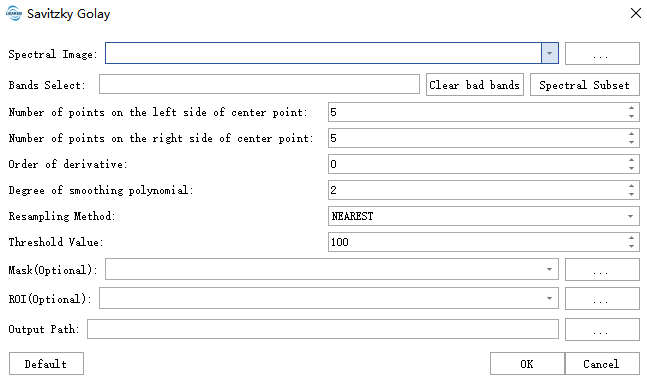
Click the Spectrum Subset button to select the band of the hyperspectral image.

Parameter Setting
- Input hyperspectral image data: Input the hyperspectral image data file. The format supports tif, tiff, img, dat.
- Band Selection: Select the band of the hyperspectral image.
- Number of points on the left side of the center point: The number of points on the left side of the filter core center point, the default is 5.
- Number of points on the right side of the center point: The number of points on the right side of the filter core center point, the default is 5. The larger the value you set, the more obvious the smoothing effect is.
- Derivative Order: Set the derivative order. Set to 0 to indicate smoothing only; set to 1 to indicate the smoothing result of the first derivative: set to 2 to indicate the second derivative. And so on. Note: The derivative order must be less than or equal to the smooth polynomial.
- Smooth polynomial number: Sets the number of degrees of the smooth polynomial. Usually set to 2~4. Lower times can produce smoothing results, but biases may occur. Higher times can reduce bias, but may overfit and cause excessive noise in the result. Note: The number of times must be less than the filter width, that is, the number of points on the left + the number of points on the right + 1.
- Resampling Method: Specifies the resampling technique that will be used to build the pyramids.
- Threshold Value: The processing threshold (default value is 5000) is used to adjust the analysis precision. A higher value results in greater precision but slower processing speed.
- ROI: Only the minimum external rectangle in the ROI area is calculated after selection.
- Mask: Only the effective area of the mask is calculated after selection.
- Output MNF file: Output MNF statistics.
- Output path: The generated tif path.