Clip Vector by Polygon
Summary
Clip vector data using a clipping polygon. When the input vector is inside the clipping polygon, it will be output to the result file. This tool only clips features and does not modify feature attributes, including shape-related attributes such as length and area, which need to be manually updated. The input vector file and the clipping polygon file should have a spatial reference system.
Usage
ClickData Management> Vector Tools > Clip Vector by Polygon
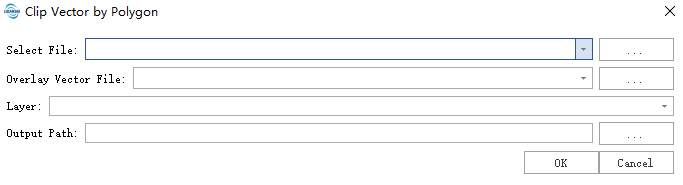
Settings
- Select File::Input the vector file to be clipped. Supported formats are shp and gpkg, and feature types can be point, line, or polygon.
- Overlay Vector File:A polygon vector file used for clipping vectors. It supports SHP and GPKG formats. When using the GPKG format, the name of the polygon layer to be used must be specified in the layer dropdown list.
- Note:"Overlapping vector files" must have the same projection as the "selected file". This feature supports cases where both vectors do not have a projection; if the vector file to be clipped has a projection, you need to use the 'Define Projection' function to ensure that the "overlapping vector file" has the same projection as the vector file to be clipped.
- Layer:The dropdown list will display all layers of the clip file. Select the layer name of the clip polygon.
- Output Path: After the function is executed, the clipped vector will be output. The output file format is GPKG. If the input is in GPKG format, the output file retains the same layer names as the input file. If the input is in SHP format, the output layer is named "0".