Define Raster NoData Value
Summary
Modify the NoData value of the raster. If the input raster has a NoData value, you can modify both the NoData field in the file header and the corresponding pixel values, or only modify the NoData field in the file header. This tool performs the same operation on the NoData value of all bands and cannot operate on a single band.
Usage
ClickData Management> Raster Tools > Define Raster NoData Value
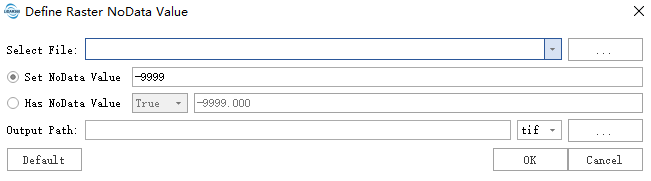
Settings
- Select File::Select raster file. Common formats such as tif, tiff, dat, and img are supported.
- Set NoData Value:Set the NoData value, with a default of -9999. If the original raster already has a defined NoData value, the NoData value will be set to this value and the corresponding NoData pixel values in the raster will also be modified. If the original raster does not have a defined NoData value, only the NoData value of the raster will be set without modifying the pixel values.
- Has NoData Value:
- True:Set the NoData value in the raster file header without modifying the pixel values.
- False:Clear the NoData value recorded in the raster file header without modifying the pixel values.
- Output Path: The result output folder path.