Tree Branch and Segmentation
Function Overview
This function further segments branches based onStem-Based Point Cloud Segmentation. Stem-Based Single-Trunk Segmentation only extracts the trunk to the target class; this function extracts both the trunk and branches to the target class, suitable for southern tree species where the main trunk is not clearly defined.
Usage
Click TLS Forest > Tree Branch and Segmentation。
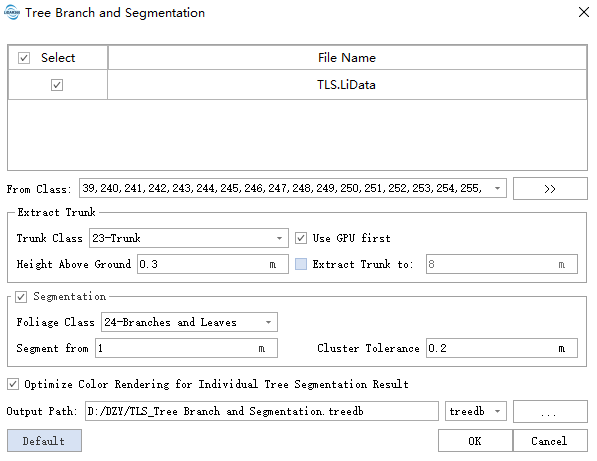
Parameter Settings
- Input Data:The input data must be normalized point cloud data. For normalization methods, please refer to Normalization或Normalization by Ground Points。The input file can be a single point cloud data file or a point cloud dataset; the data to be processed must be opened in the LiDAR360 software.
- From Class:The initial class of points participating in the point cloud segmentation. All classes are selected by default.
- Extract Trunk:A mandatory step for trunk extraction.
- Trunk Class(Default: "23"):Segmented trunks and branches will be labeled with this class.
- Height Above Ground(m)(Default: "0.3"):Only points above this height will participate in trunk extraction. This parameter helps reduce the impact of ground point cloud thickness or undergrowth on individual tree segmentation results. Setting this value too high may affect the accuracy of detecting tree stem diameters.
- Segmentation(Default: "Checked"):When checked, trunk segmentation will only proceed up to 5.0m.
- Foliage Class(Default: "23"):The segmented canopy will be labeled with this class.
- Cluster Tolerance(m)(Default: "0.2"):Users can adjust this parameter to balance the efficiency and accuracy of individual tree segmentation. It controls tree detection and the growth of individual tree canopy point clouds. A larger clustering threshold increases segmentation efficiency but may negatively impact the segmentation quality if set too high.
- Segment from(m)(Default: "1.0"):Only points above this height will participate in canopy segmentation. Trunk points below this height are retained. This parameter further reduces the impact of point cloud thickness or undergrowth on segmentation results. Setting this value too high may prevent low canopies from being segmented, affecting the judgment of height under the branch. Setting it too low may fail to effectively reduce the impact of shrubs on the segmentation results.
- Optimize Color Rendering for Individusl Tree Segmentation Result(Selected by default):Rearranges the ID information after individual tree segmentation to largely resolve the issue of adjacent trees being assigned the same color.
- Output Path:After execution, each point cloud dataset will generate a corresponding segmentation result. The result is a comma-separated CSV table containing Tree ID, x, y coordinates, tree height, DBH, crown diameter, crown area, and crown volume attributes. For details, please refer to the TLS Point Cloud Segmentation Result File Format in the appendix. For viewing the segmentation results, please refer to Viewing Point Cloud Segmentation Results。
- Default:Resets all parameter settings to their default values.
Impact of parameters on results:
| Parameter | Effect |
|---|---|
| Height Above Ground |  |
| Segment from | 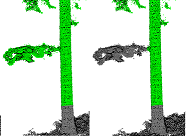 |
@inproceedings{
author={López Serrano et al., 2022 F.R. López Serrano, E. Rubio, F.A. García Morote, M. Andrés Abellán, M.I. Picazo Córdoba, F. García Saucedo, E. Martínez García, J.M. Sánchez García, J. Serena Innerarity, L. Carrasco Lucas, O. García González, J.C. García González},
title={Artificial intelligence-based software (AID-FOREST) for tree detection: A new framework for fast and accurate forest inventorying using LiDAR point clouds},
booktitle={Int J Appl Earth Obs Geoinf., 113 (2022), Article 103014},
year={2022}
}