Data Source Management
Function Overview
Data Source Management manages the list of data contained in the software. Main functions include data removal and visibility control. Checking the checkbox of a tree node can control the display and hiding of specific data. The right-click menu varies for different data types (including point clouds, rasters, vectors, tables, models, etc.).
Click (red box in the image below) to display the data source list, as shown in the following figure:
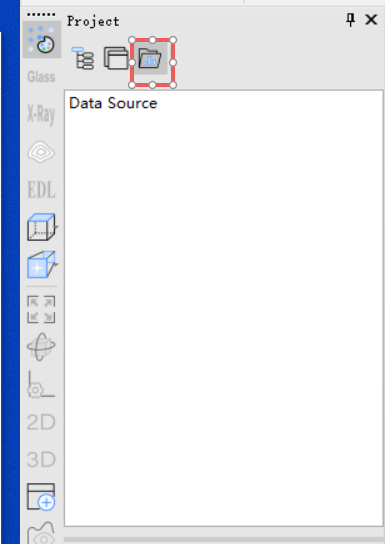
Right-Click Menu
Data Right-Click Menu
- Consistent with Layer Management operations.
Note: The right-click menu in the window management tree only affects specific data in specific windows; while the right-click menu in the layer management tree affects all windows that have loaded the specified data.