Convert LiTin to FBX
Functional Overview
Convert TIN data in LiTIN format to FBX format model files.
Usage
Click Data Management > Model Conversion > Convert LiTin to FBX.
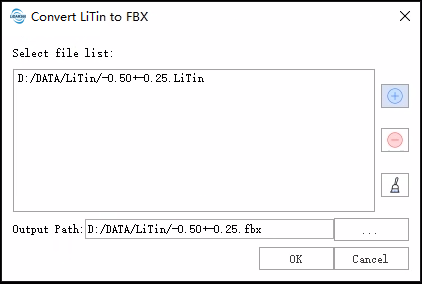
Parameters Settings
- File List: Input the TIN file that needs to be converted. The currently supported formats are: *.LiTin.
Users need to click the
button to add the data files waiting for conversion from outside; Users can select a file data in the list and click the
button to remove it from the list. Clicking on
this button clears all data in the list.
- Output Path: Select an output directory path, and after algorithm execution, generate corresponding FBX files.