Width Between Lines
Function Description: Specifies a target line, densifies its nodes, and calculates the distance between each densified node and a reference line. Results are represented as vector lines.
Steps
- Click the Distance Between Lines
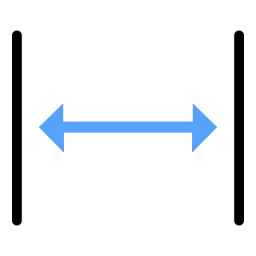 tool to open the settings dialog.
tool to open the settings dialog.
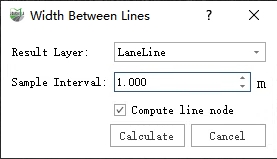
Parameter Description
- Result Layer: The layer where the calculated distance lines will be saved.
- Sampling Interval: The interval for node densification on the target line (default: 1 meter).
- Calculate Line Nodes:
- Checked: Distance is calculated for both original nodes and sampled points.
- Unchecked: Distance is calculated only for sampled points.
Left-click to first select the target line, then click the reference line. Right-click to cancel and reselect.
- Click Calculate to generate results.
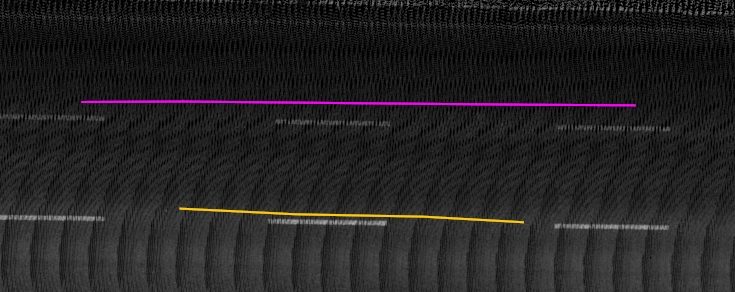
Example: Yellow line = Target line, Red line = Reference line
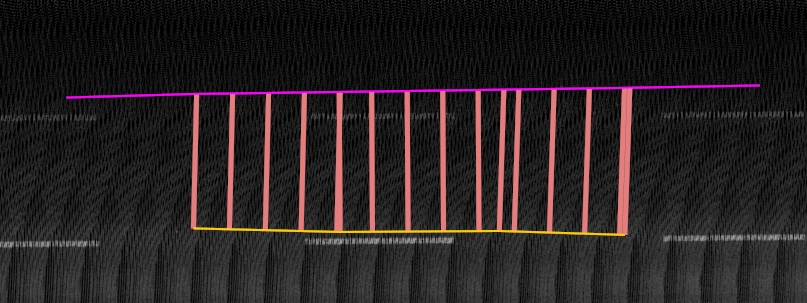
Result: Distance lines (vector representation)
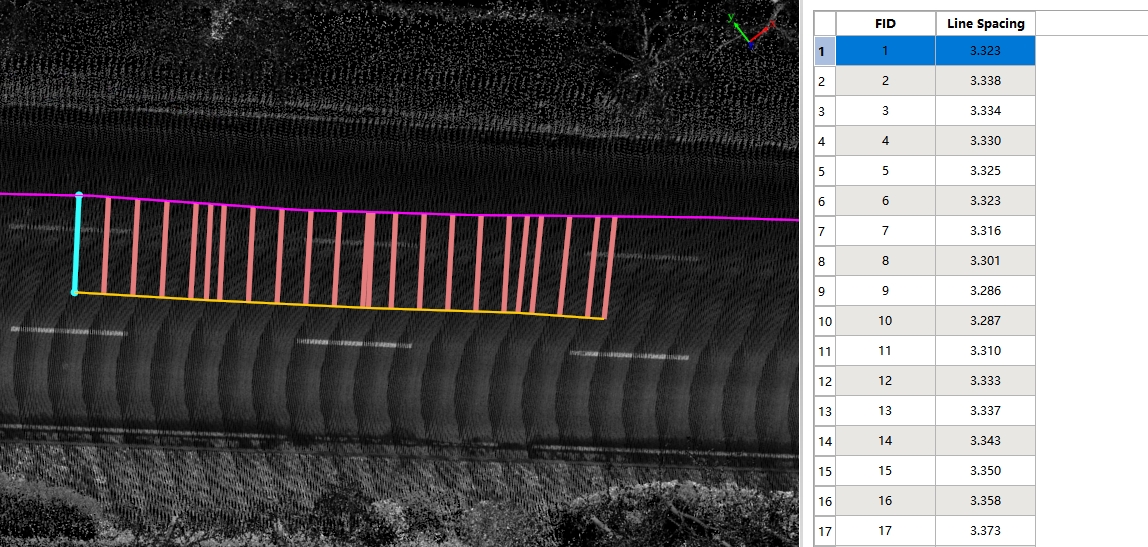
Detailed view of distance calculations