AI Assistant
Function Description:AI Assistant utilizes large language model technology to enable intelligent Q&A functionality, helping users quickly resolve software usage issues and improve work efficiency. It supports instant access to feature usage methods and intelligently recommends solutions.
Steps
- After launching the software, a floating AI icon
 will appear in the upper-right corner.
will appear in the upper-right corner. - If no account is currently logged in, hovering the mouse over the icon will display a prompt saying "Click to log in." After clicking, the account login interface will pop up. Enter your Name and Password in sequence, then click "Sign In" to proceed.
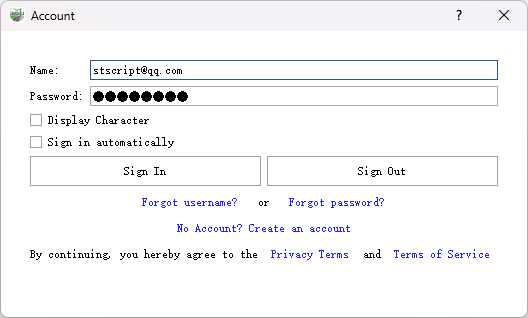
If "Sign in automatically" is checked, the software will automatically log in upon each startup.
- If you are already logged in, hovering over the icon will automatically open the AI chat panel, as shown in the illustration below:
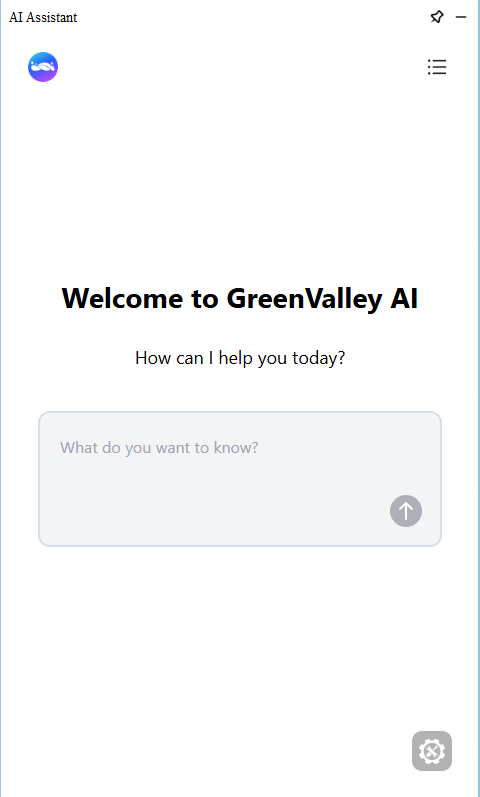
On the leftmost side of the chat panel, a expand/collapse button is provided. Clicking it will show or hide your conversation history, allowing you to easily access previous dialogues at any time.