Mobile Process Cluster
Step
1.Based on the instructions provided in the Cluster Usage PreparationandDevice Parameter Configuration sections of the manual, please complete all required preparatory steps.
2.Launch the LiDAR360MLS Master and the LiDAR360MLS Engine on the corresponding devices.
Through the LiDAR360MLS Tool page, click the Cluster Computation![]() button to launch the Cluster Computation interface. On this interface, users can view the operational status of the LiDAR360MLS Master and LiDAR360MLS Engines.
button to launch the Cluster Computation interface. On this interface, users can view the operational status of the LiDAR360MLS Master and LiDAR360MLS Engines.
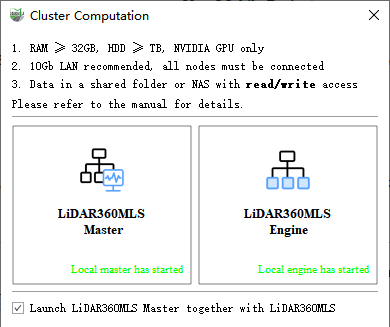
Cluster Computation Interface
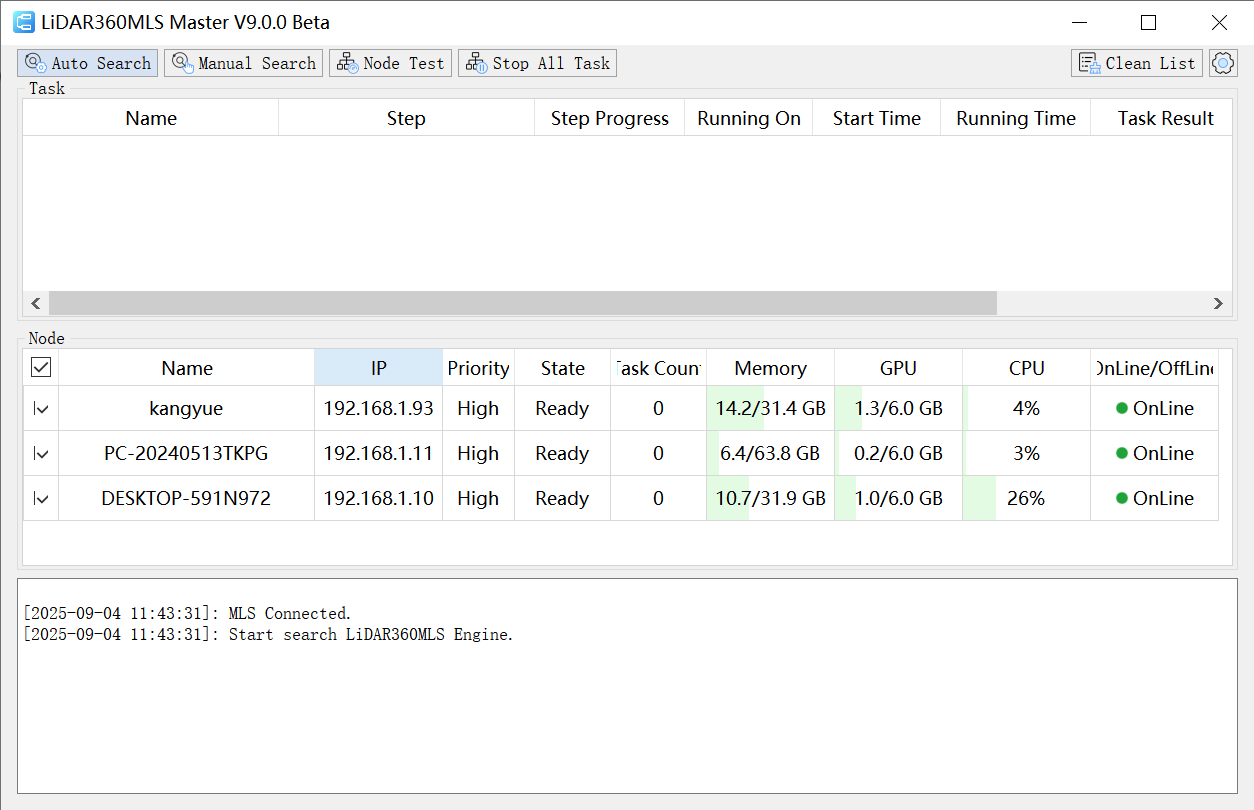
Master Interface
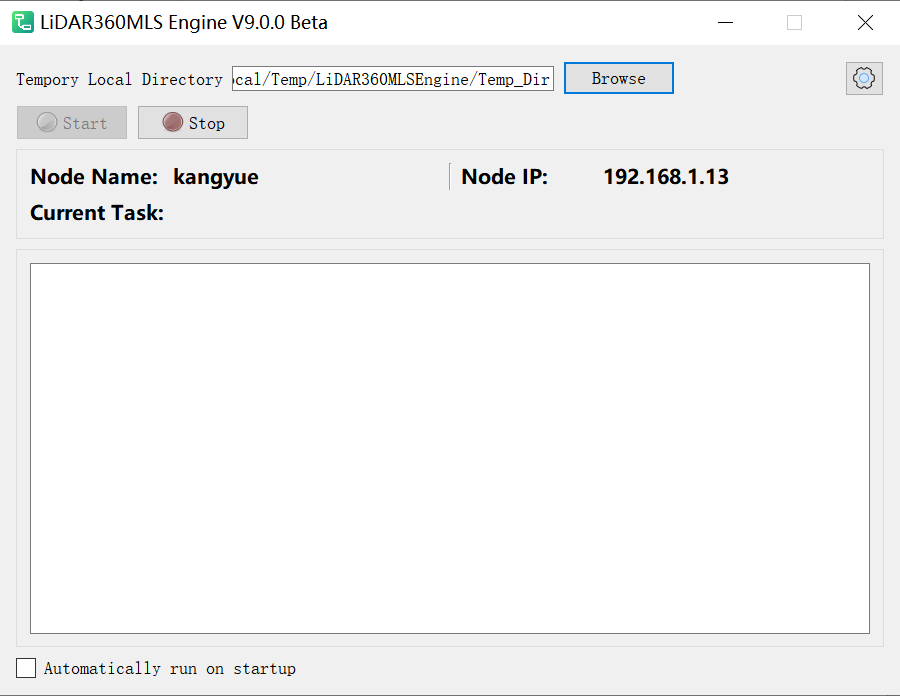
Engine Interface
3.On the LiDAR360MLS Master Node V9.0 interface, click the Auto Search button to locate all worker nodes within the local area network.
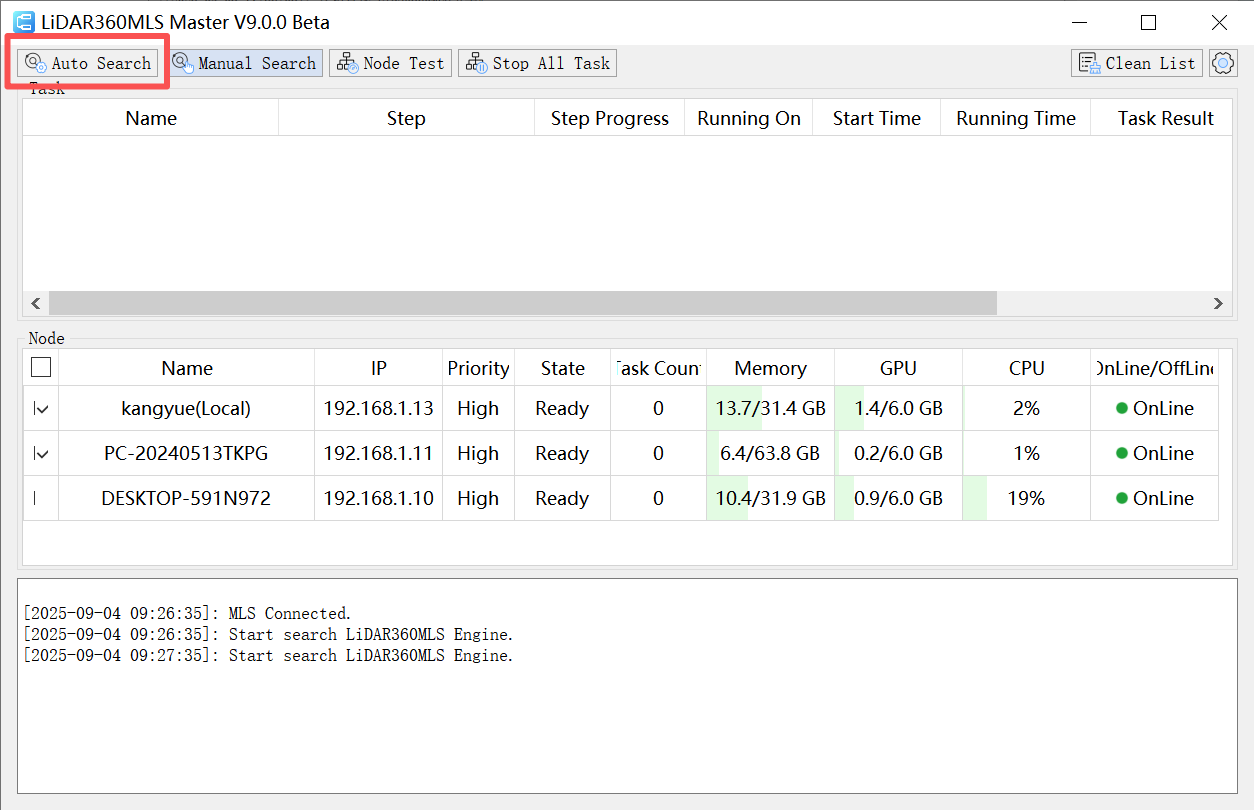
4.Select the worker nodes that need to participate in the cluster.
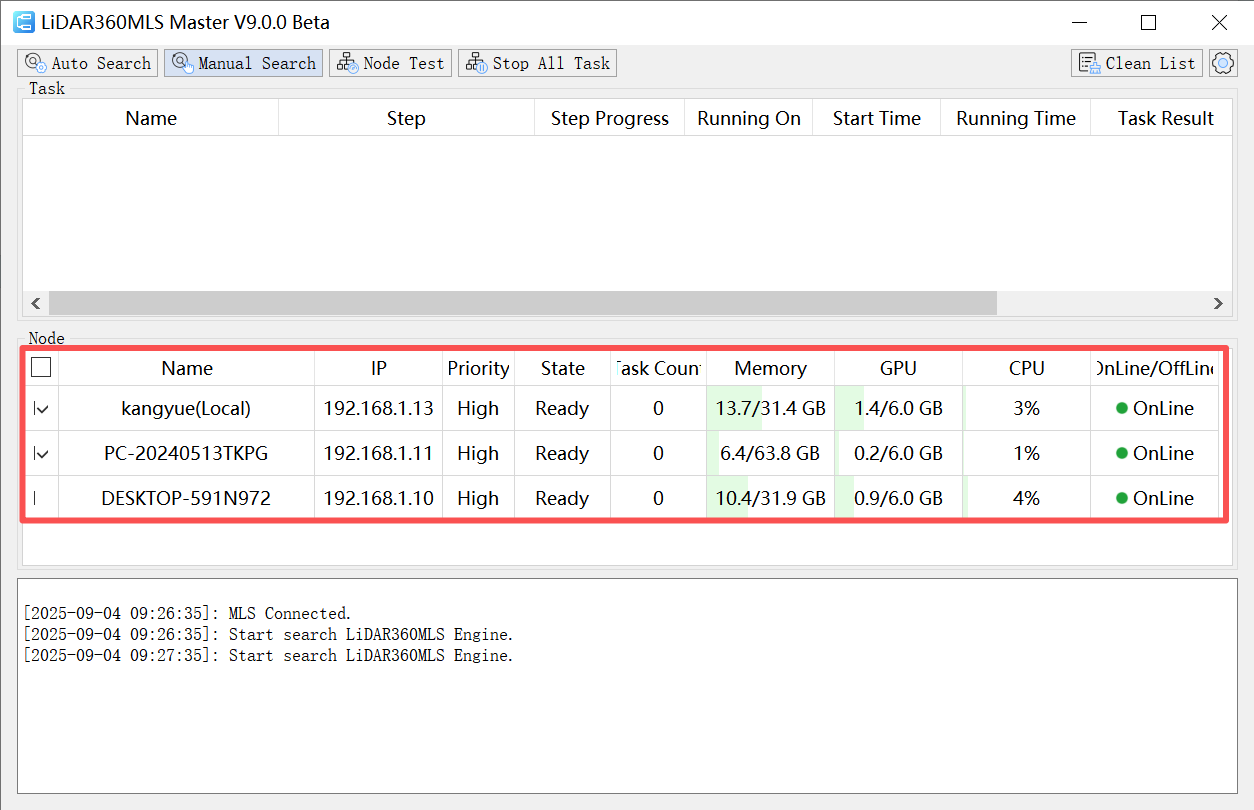
5.Switch to the Mobile Process interface in the main LiDAR360MLS software, and select the Liscan projects that need to be assigned to the worker nodes.
Please ensure that the parameters for each Liscan project have been configured accordingly.
6.Based on user requirements, customize the selection of computation workflow steps.
7.Click the drop-down button, select Cluster Computation from the list, and the software will automatically assign tasks to each sub-node for processing.
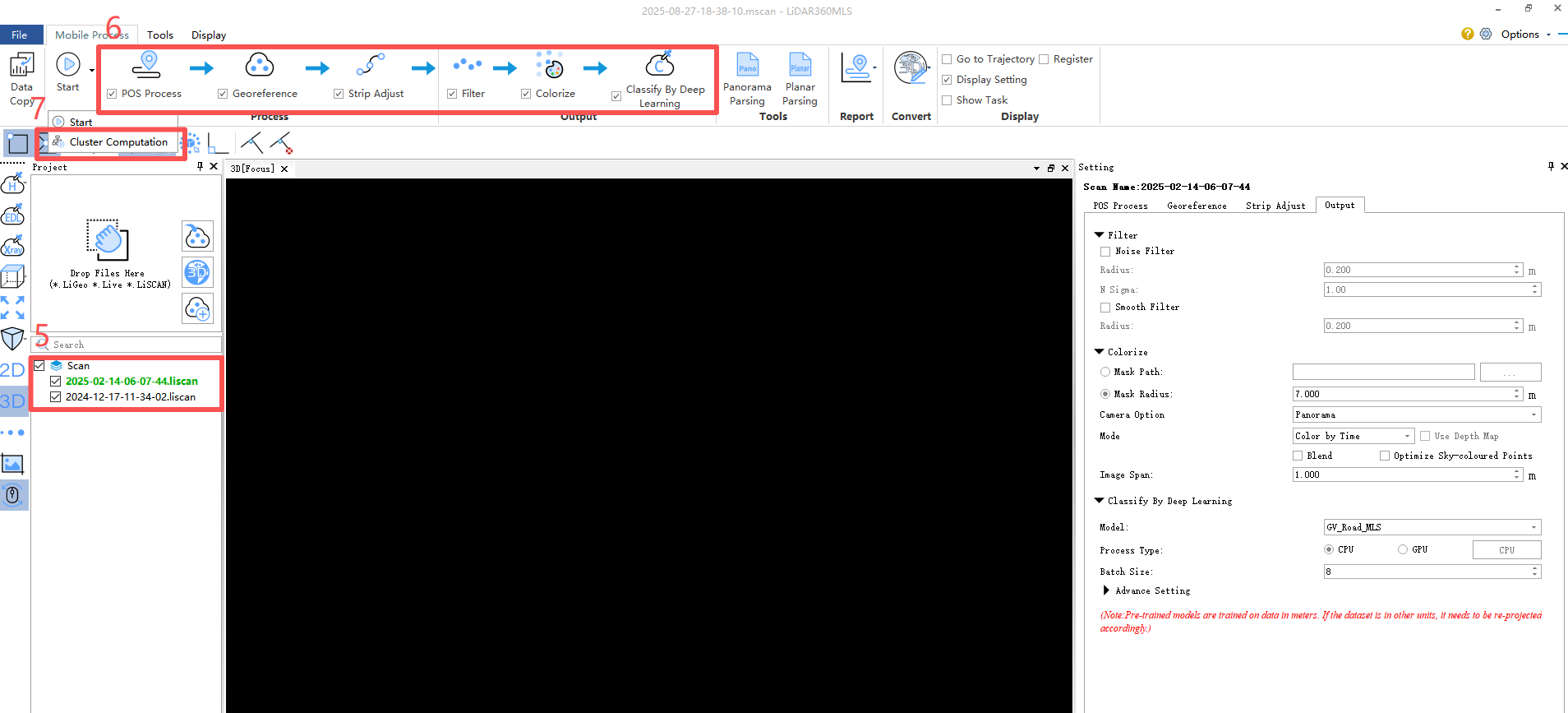
Users can switch to the LiDAR360MLS Master V9.0 interfaces to monitor task progress. For detailed descriptions of buttons and configuration settings, please refer to the Cluster Computing chapter.