Model list
LiDAR360MLS includes many modules designed for specific business workflows, such as urban forestry and road analysis. These workflows often involve a set of fixed processing and analysis steps. To simplify usage and allow users to quickly execute these workflows, the system provides prebuilt models for common scenarios, organized under the Model List and distinguished by module.
Additionally, for user convenience, user-defined models can also be saved. These user-defined models are placed at the end of the Model List.
Steps
- On the ModelBuilder tab, in the Model group, click Model List
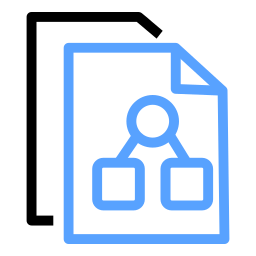 to open the Model List menu.
to open the Model List menu.
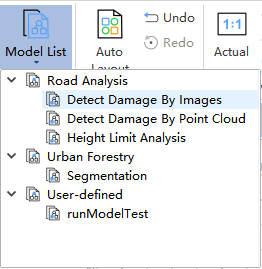
Model list
2.Click any ![]() node in the Model List to open the corresponding model, which will be displayed in the model view.
node in the Model List to open the corresponding model, which will be displayed in the model view.
User-defined nodes represent models added via Save as Template. You can right-click a user-defined node and select Delete to remove any unwanted custom models. System models, on the other hand, are provided for quickly building business processing models and cannot be deleted.