View Linkage
Function Description: Synchronize 3D views between MLS and Revit
Steps
- Click the View Linkage button
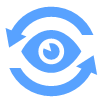 in the BIM section. Adjust the viewpoint of the 3D window data in MLS, and the resulting data in Revit will synchronize to the same viewpoint as MLS, allowing for comparative observation of element creation results. As shown below:
in the BIM section. Adjust the viewpoint of the 3D window data in MLS, and the resulting data in Revit will synchronize to the same viewpoint as MLS, allowing for comparative observation of element creation results. As shown below:
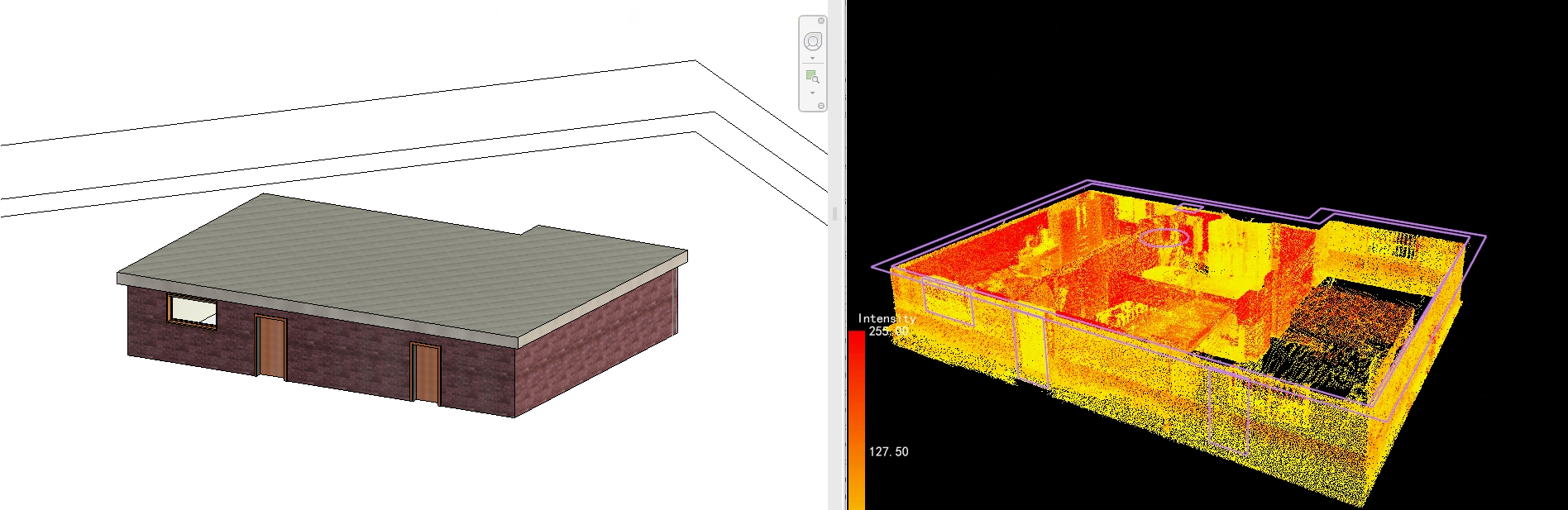
The view synchronization feature enables real-time perspective matching between MLS and Revit, facilitating accurate comparison and verification of created BIM elements.