Extract Point Cloud Boundary
Summary
Extract the boundary of the point cloud on the XY plane. At present, it supports three forms of boundaries, namely hexagonal boundary, convex hull, and concave hull, and outputs the results to the selected layer.
Usage
Click Data Management > Point Cloud Tools > Extract Point Cloud Boundary
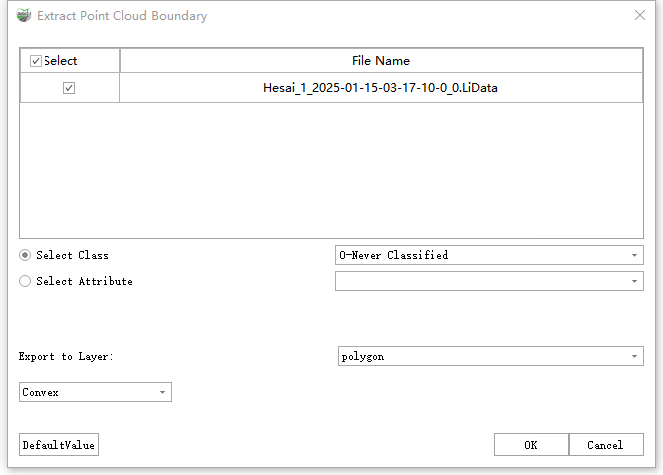
Settings
- Select Class:Extract boundaries based on all point clouds of the selected category
- Select Attribute:Supports fixed attributes including TreeID, ClearanceID, PoleID, CarID, BuildingID.Boundary extraction will first extract point clouds based on the selected attribute values, and then extract the boundaries of these point clouds. Each value of this attribute corresponds to a boundary.
Extraction Method:Choose a boundary extraction method, currently supporting three types of boundary extraction methods: Hexagon, Convex, and Concave.
Hexagon:Use regular hexagons to extract the boundaries of the point cloud data. Based on the hexagon height to determine the size of the hexagon. According to the bounding box of point cloud data, draw each hexagon. If the number of point clouds in the hexagon is greater than or equal to the set minimum number of points, draw the hexagon, merge the connected regular hexagon, and output the final boundary vector file.
- Hexagon Height (m) (default value is "10"):The height of the hexagon, which is used to set the size of a hexagon.
- Minimum Number of Points (default value is "1"):The threshold of points in a hexagon below which no boundaries are drawn.
Convex Hull (default) : Extract the convex hull of the point cloud in the X-Y plane (the z-value is ignored). The output is the vector object (polygon) of the convex hull of the original point cloud.
- Concave Hull :Extract the concave hull of the point cloud in the X-Y plane (the Z-value is ignored). The output is the vector object
(polygon) of the concave hull of the original point cloud.
- Maximum Side Length (m) (default value is "2"):Each edge of concave hull has the maximum distance (Len) in the xy plane. As this value becomes larger, more long edges will be preserved and the resulting boundary will become more similar to the convex hull. On the contrary, more boundary details will be retained by the short edges, and the computational efficiency will be reduced. At this time,the program will automatically estimate the average distance between all the points, and set the parameter as twice of the average distance.
- Export to Layer:Select an existing polygon layer in the project, and the vector results will be saved to this selected layer.