Surface Flatten
Function Description:Flattening the Gaussian model, e.g., flattening the concave and convex water body parts
Step
- Click Surface Flatten
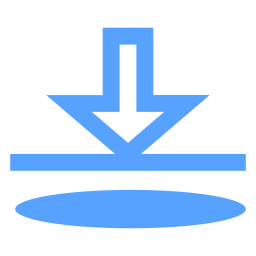 activate the function and the flattening toolbar appears in the Gaussian window.
activate the function and the flattening toolbar appears in the Gaussian window.
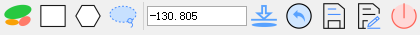
Button Description:
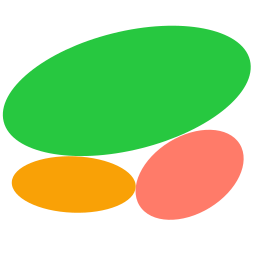 Surface Mode: Activation will only select the data closest to the viewport.
Surface Mode: Activation will only select the data closest to the viewport.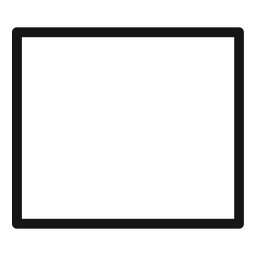 Rectangle: Select a rectangular area.
Rectangle: Select a rectangular area.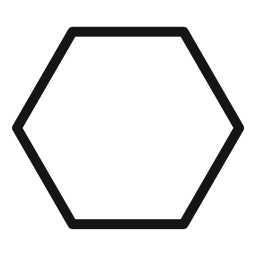 Polygon: Select a polygonal area.
Polygon: Select a polygonal area. Lasso: Drag to select an irregular area.
Lasso: Drag to select an irregular area.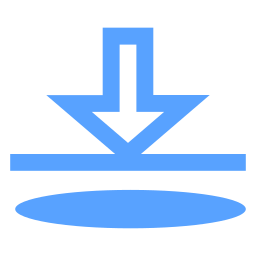 Flatten:Flatten the selected Gaussian data.
Flatten:Flatten the selected Gaussian data.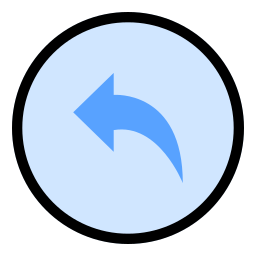 Restore:Roll back previous deletions up to 5 times, can't roll back after saving.
Restore:Roll back previous deletions up to 5 times, can't roll back after saving.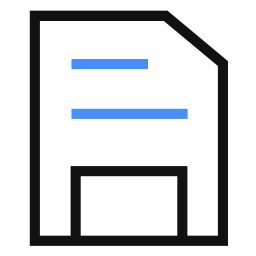 Save: Saves the delete operation to the current file.
Save: Saves the delete operation to the current file.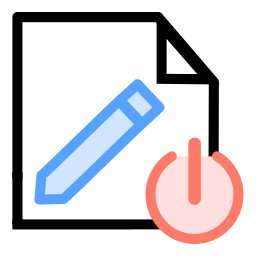 End Edit: End Lod block editing and return to block selection. This button is not available for single-file editing.
End Edit: End Lod block editing and return to block selection. This button is not available for single-file editing.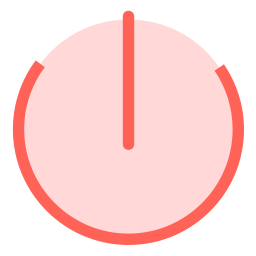 Exit: Exit the function.
Exit: Exit the function.If the current data is lod chunked data, the chunked data is loaded with the reference Delete Splat .
Selects the data to be flattened and fills in the lowest height of the selected data if the horizontal height is not set.
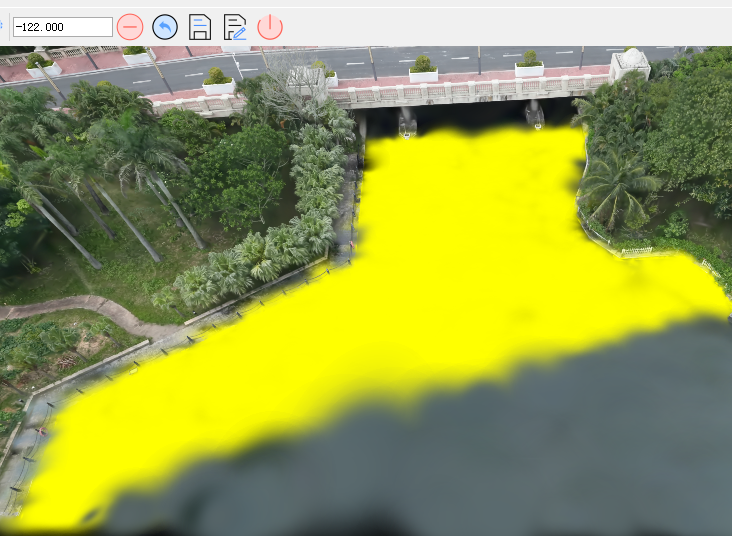
- Click
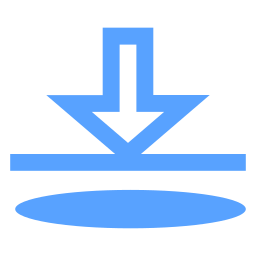 FlattenFlatten the selected data, at this point you can repeatedly enter the appropriate value in the input box and press enter to adjust the Gaussian data that is still in the selected state to the appropriate position.
FlattenFlatten the selected data, at this point you can repeatedly enter the appropriate value in the input box and press enter to adjust the Gaussian data that is still in the selected state to the appropriate position.
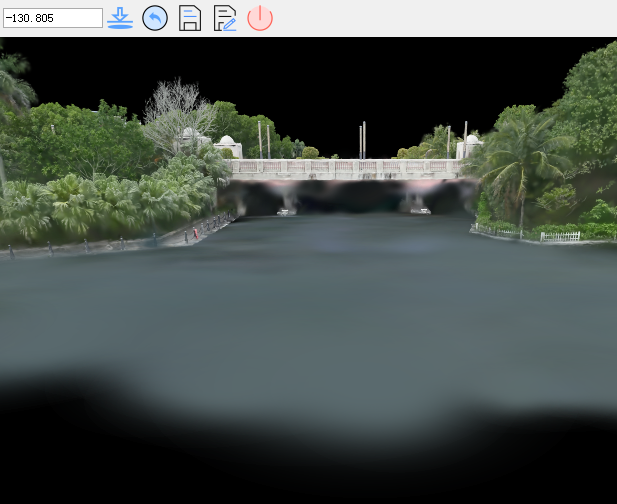
- Click
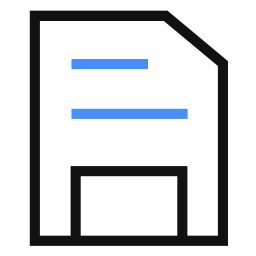 Save write data to file.
Save write data to file.
- Click
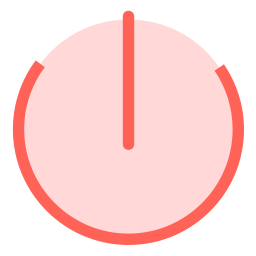 Exit.
Exit.