Point Average Intensity Calculation
Function Description: Select a point vector (single selection) or an entire point vector layer (batch mode) to calculate the average intensity. The results are stored in the attribute field of the corresponding vector objects.
Steps
- In the Toolbox, under Map Elements, double-click the Point Average Intensity Calculation button.
- A settings dialog box will pop up:
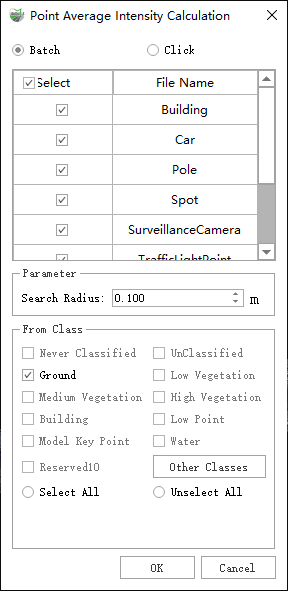
Dialog Box
Parameter Description:
- Batch / Select: Operation modes.
- Batch: Automatically calculate the average intensity for all selected vectors in the current project.
- Select: Left-click a vector with the mouse to automatically calculate the average intensity for the selected object.
- Search Radius: The search radius of the point cloud around the selected point.
Result: The average intensity values are stored in the AVG_I field of the corresponding objects.
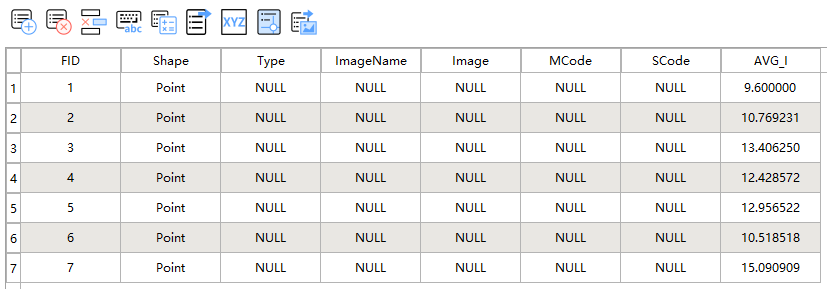
Result