Online Map Related Issues
Domestic Users Accessing International Online Map Services via Proxy
When domestic users need to access international online map services (such as OpenStreetMap) through a proxy, additional settings are required:
- Check the proxy address and port in Windows network settings, as shown below:
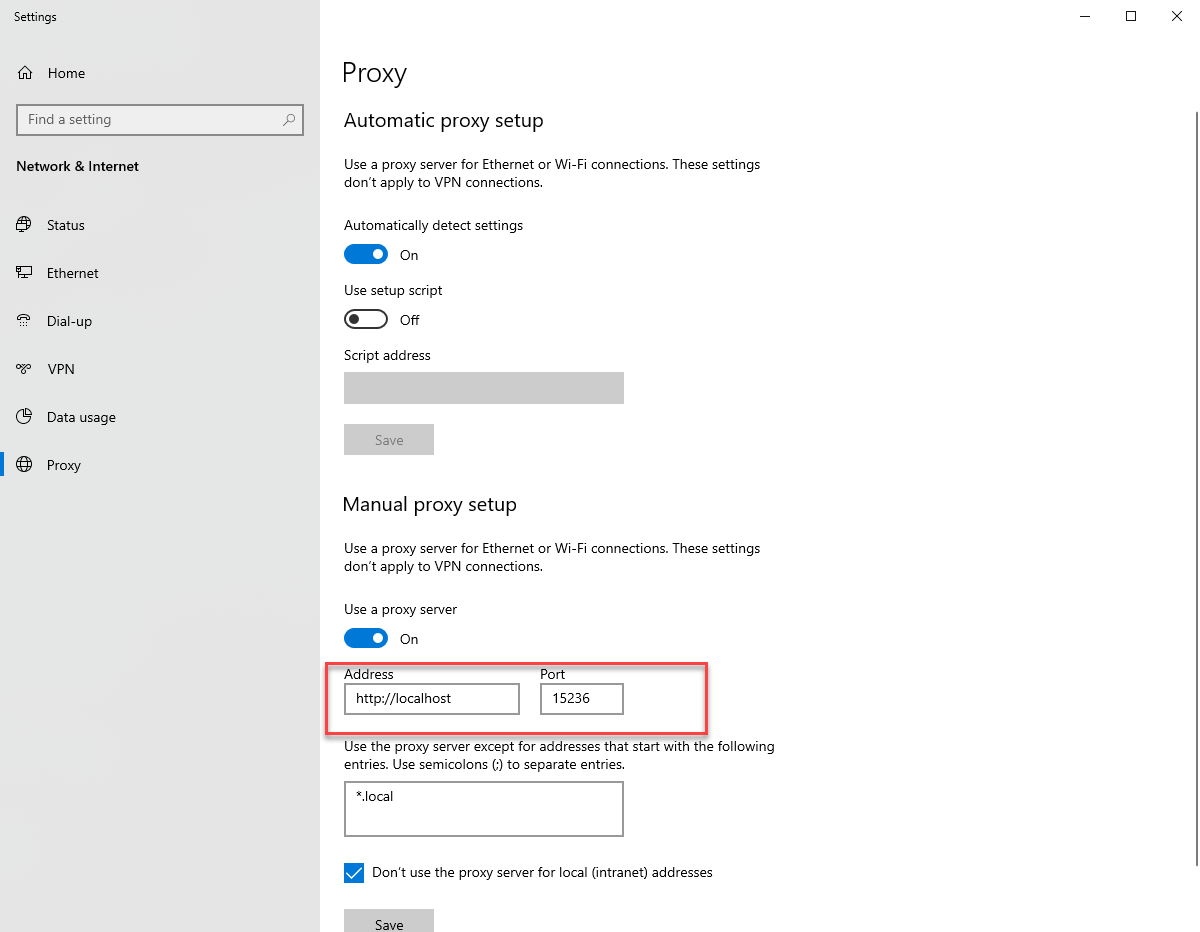
- Add the environment variables as shown in the figure below in Windows advanced environment variable settings:
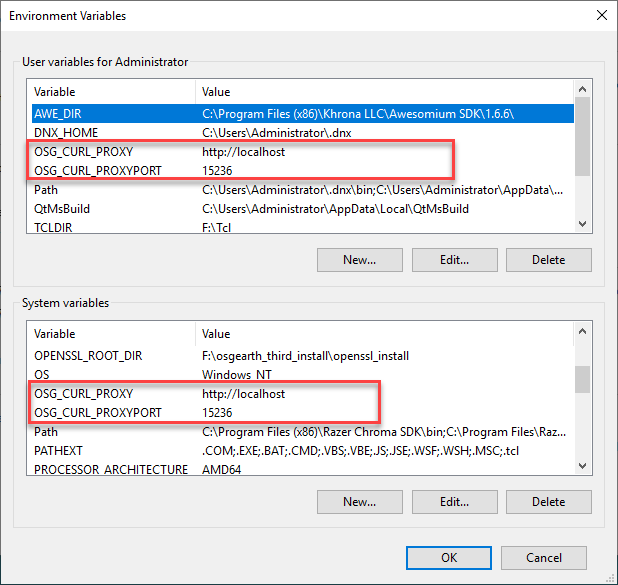
Domestic Users Obtaining Tianditu Token
The steps to obtain a Tianditu Token are as follows:
Register a Tianditu Account
Visit the Tianditu official website at https://www.tianditu.gov.cn/, click the "Register" button in the upper right corner, and fill in your email, username, and other information to complete the registration.Apply for Developer Permissions
After logging in, find the "Developer Resources" section on the homepage, click the "Become a Developer" button, select the personal or enterprise edition, fill in the required information, and submit the application.Create an Application and Obtain the Token
Enter the developer console, click "Create New Application," fill in the application name, and ensure to apply for a browser-side type Token. After submission, the system will generate a unique Token.