Gaussian Display Setting
Color Adjust
- Click the function button to pop up the color adjustment dialog box.
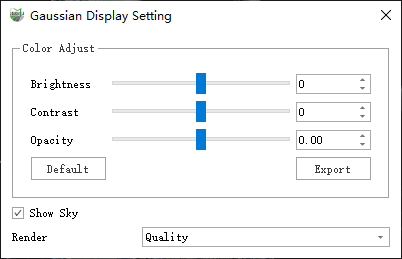
Parameter description:
- Brightness:set the overlay brightness, ranging from -100 to +100.
- Contrast:adjust the stretch of the color, ranging from -100 to +100.
- Opacity:set the opacity of Gaussian points.
- Default:restore to initial brightness, contrast and opacity.
2.click Export the save file dialog box pops up and adjusts the current model file overlay color adjustment to generate a new model file.
Lod Display Setting
Parameter description:
- Show Sky: Toggle whether to display sky data for gaussian LOD.
- Render: Reduce the level of detail of data from Refine to Performance.
Splat Scale
Controls the size of the splats, with a scaling factor of 0.001 to 1, defaults to 1 without shrinking, and a minimum of 0.001 to simulate a point cloud display.