Third-Person Perspective (TPP)
Function Description: Enabling this mode allows immersive data exploration in a third-person perspective.
Steps
After clicking the Third-Person ![]() button, the GS window will automatically switch to third-person perspective mode. The keyboard and mouse operations in this window are as follows:
button, the GS window will automatically switch to third-person perspective mode. The keyboard and mouse operations in this window are as follows:
| Shortcut | Description |
|---|---|
| Mouse Wheel | Scroll forward to move the view upward; scroll backward to move the view downward. |
| Left Mouse Button | Controls the rotation and vertical tilt of the perspective. |
| W | Move forward |
| A | Move left |
| S | Move backward |
| D | Move right |
Note: Once this mode is enabled, only immersive exploration is available. Editing functions such as measurement or clipping selection cannot be used.
Explanation
1.Third-Person Exploration: As shown in the image below, when facing forward, the camera is positioned slightly behind the model for data exploration and viewing.
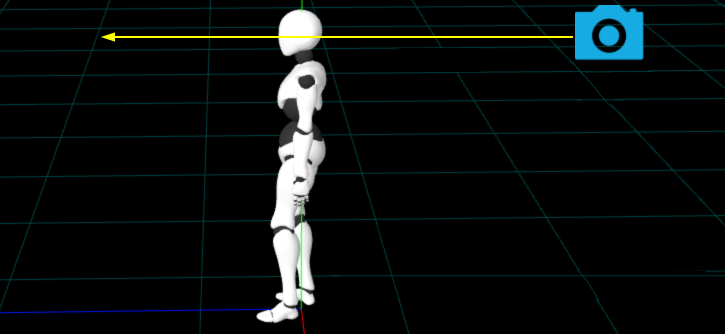
Third-Person Perspective