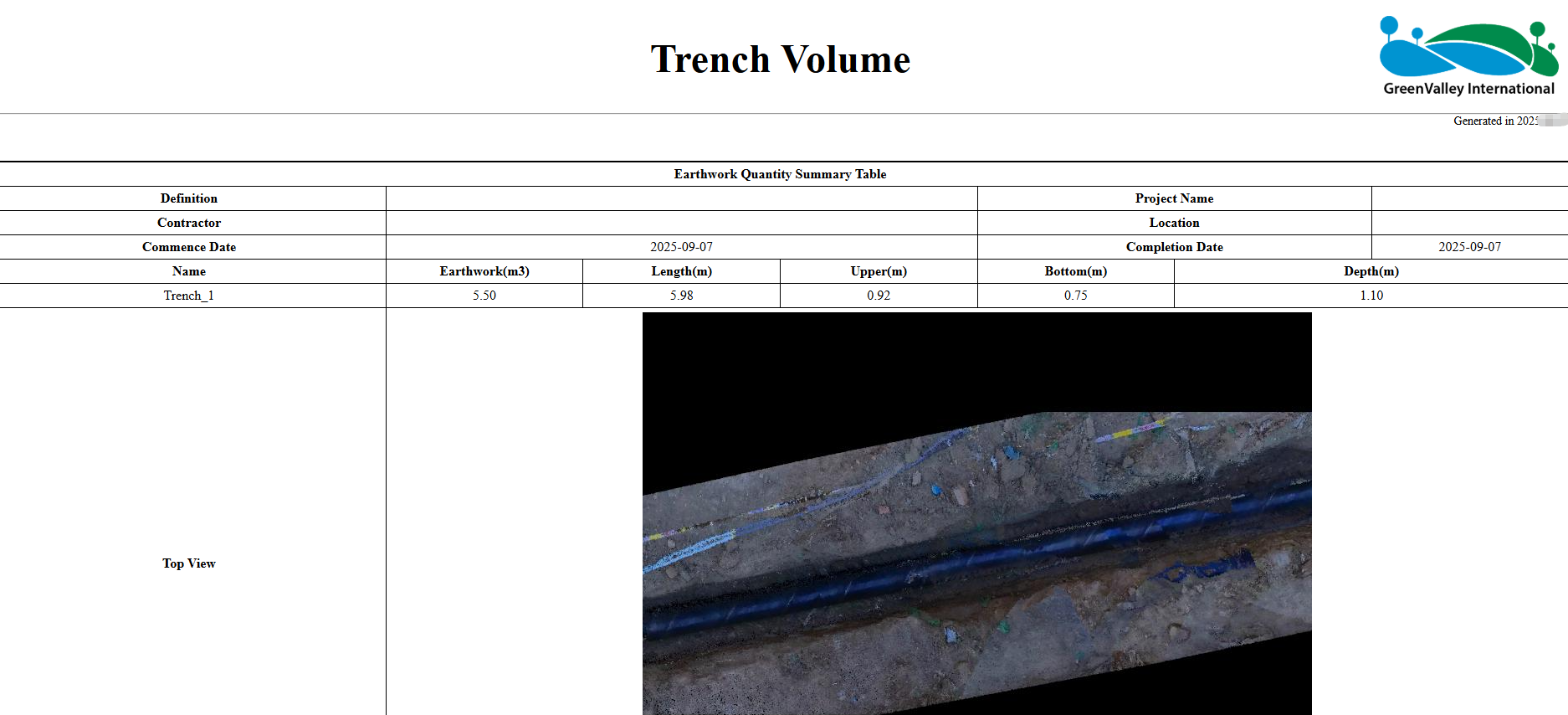Trench Volume
Function Description: Fully automatic trench volume calculation based on the trench centerline, also computing top and bottom widths, average depth, and other related information.
Requirements:
- The trench centerline must be pre-extracted or manually created.
- The trench should have smooth, uniform walls and a regular bottom for accurate and fast computation.
For more precise and controllable trench volume calculations, use the Trench Section function.
Steps
- Click the Trench Volume
 button under Volume. The calculation runs automatically, and upon completion, the result display window will appear:
button under Volume. The calculation runs automatically, and upon completion, the result display window will appear:

- Click Export to open the volume report dialog. You can enter basic measurement information such as units, location, personnel, logo, etc.
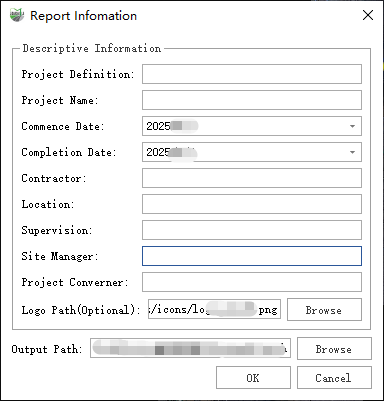
- Click Browse to select the output folder. Finally, click OK to generate the final HTML report.