Create Design Tunnel Section
Function Description: Create a design section based on section design parameters, supporting three section shapes. It is used for comparison with measured tunnel sections to calculate filling and excavation area, volume, and other parameters, providing data reference for tunnel construction status.
Steps
1.Click Measure Section Calculate → Create Design Tunnel Section button. The following window will pop up:
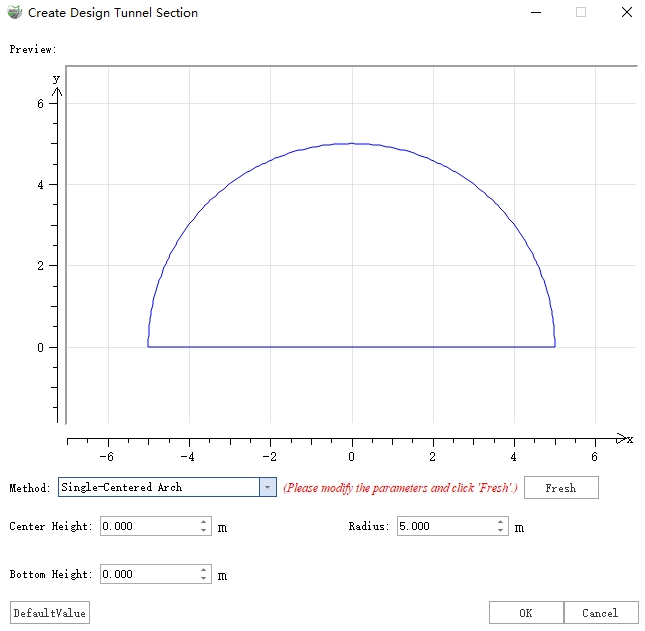
Create Design Tunnel Section
2.Select the Method, set the corresponding parameters, and click Fresh. If the result is correct, click OK to generate the design section on allcross-sections.
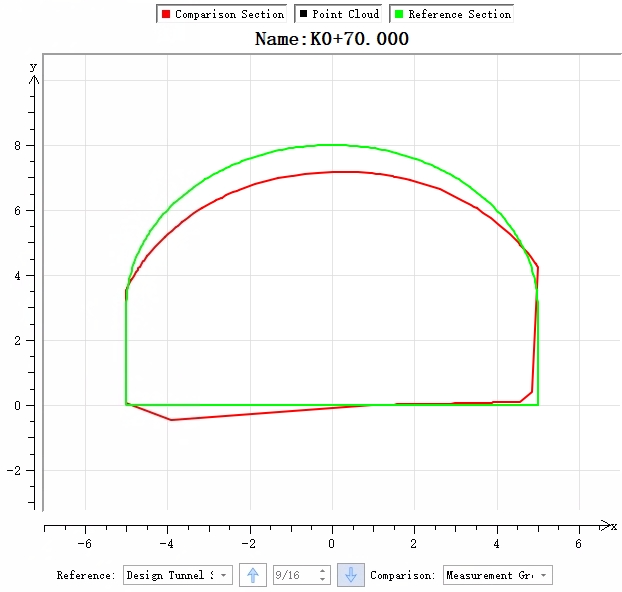
Design Tunnel Section
Parameters
Single-Centered Arch: Composed of a semicircular arch top and a horizontal bottom. The radius of the arch top circle and the bottom position can be adjusted.
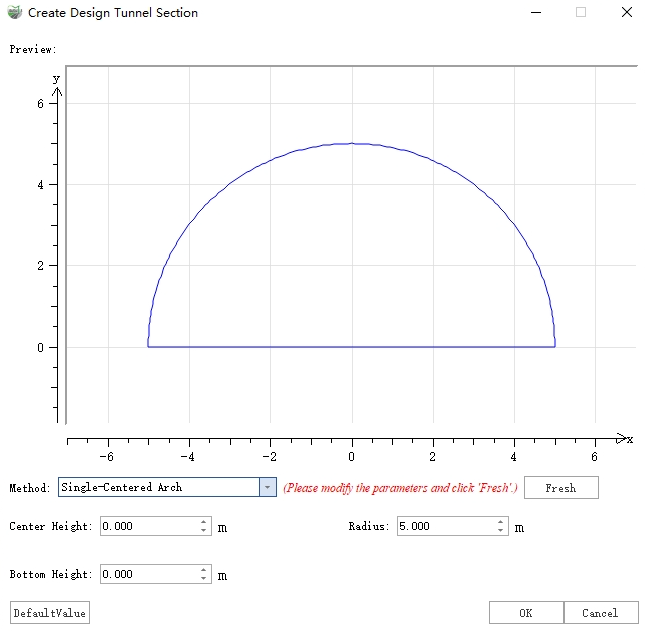
Single-Centered Arch
Straight-Wall Semi-Circular Arch: Composed of a semicircular arch top, walls, and a horizontal bottom. The radius of the arch top circle, wall height, and bottom position can be adjusted.
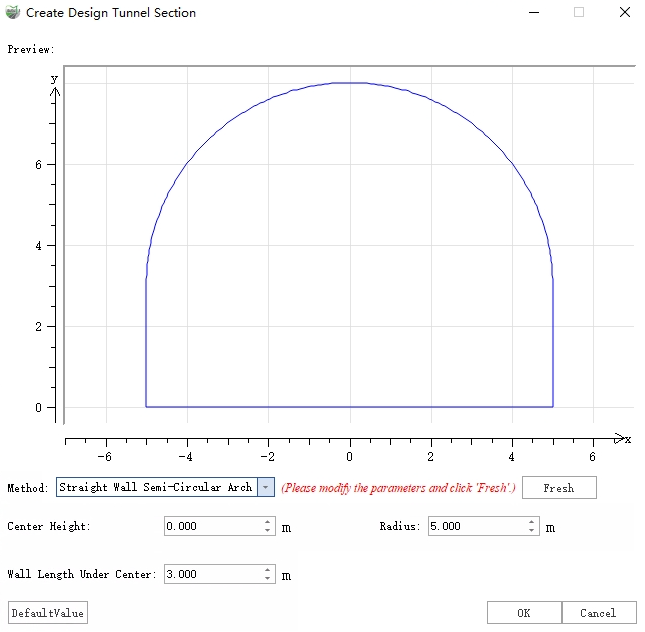
Straight-Wall Semi-Circular Arch
Three-Centered Arch: Also known as Four-Centered Arch, composed of four tangent circles (top arch, two wall arches, and bottom arch). The center positions and radii of each arch can be adjusted.
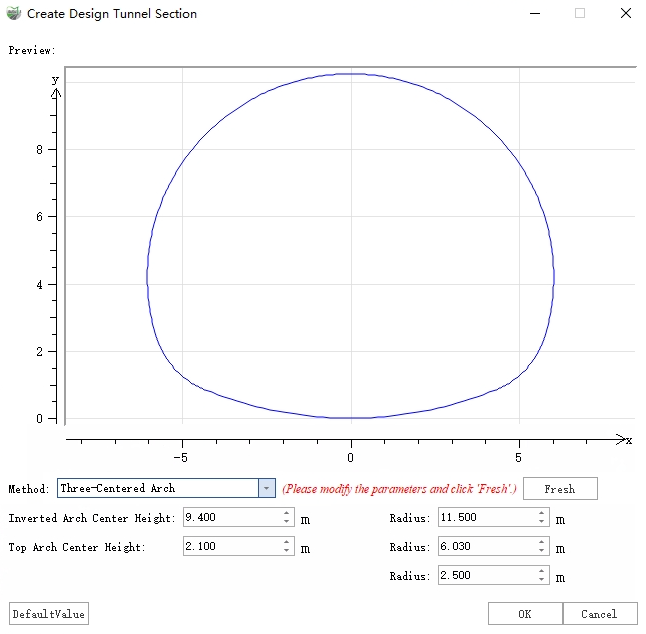
Three-Centered Arch