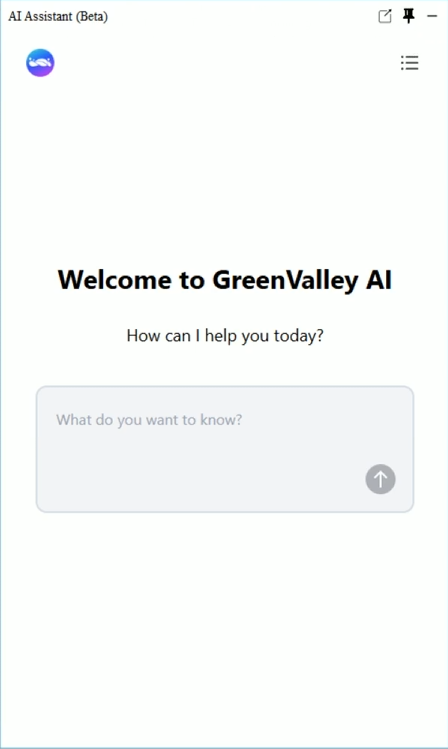AI Q&A Assistant
After launching the software, if the AI Assistant in Display -> Show/Hide is checked, the icon shown in the figure below will appear::

The first time you use it after launching the software, a login window will pop up. Enter your username and password as prompted to log in.
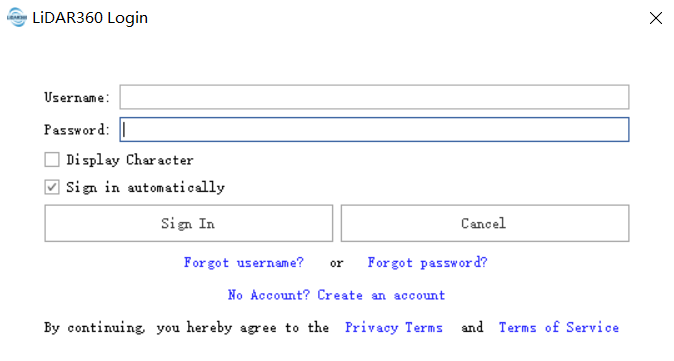
After successfully logging in, hover your mouse over the AI icon again to display the AI Q&A Assistant interface. You can ask questions based on your needs.
The AI Q&A assistant interface supports pinning the window, allowing the interface to stay visible without switching to the iconized style. It also supports clicking the dock button in the upper right corner of the interface to embed it into the main interface, and it can be restored to its original state after embedding. The visibility of the AI interface can be controlled through the check status in Display -> Show/Hide.