Batch Rename Section Data Files
Summary
Rename section data files in batch based on tower files.The function interface is shown below,click![]() to add selected data,click
to add selected data,click![]() to remove selected data,click
to remove selected data,click![]() to clear the file list.
to clear the file list.
Usage
Click Toolbox > Result Finishing >Batch Rename Section Data Files
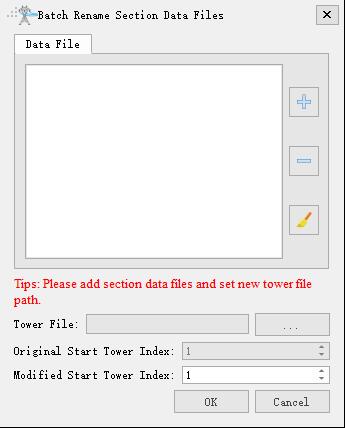
Parameter Settings
- Tower File: Select the tower information file.
- Original Starting Tower Number: The smallest tower number in the data files to be added.
- Modified Starting Tower Number: The number after modifying the original starting tower number, subsequent tower numbers are changed based on the difference with the original starting tower number.